在Windows里使用Dynamsoft Barcode Reader C++ API
在Windows桌面应用程序Dynamsoft的C ++条形码阅读器库为Windows允许你几乎立即嵌入一维和二维条码阅读功能。我将演示如何使用C ++条形码阅读API的Windows构建一个Win32控制台应用程序条形码识别。
开始一个新文件
新的控制台应用程序
首先,让我们打开Visual Studio。
通过Visual C ++> Win32创建一个空的Win32控制台应用程序项目。
让我们把它命名为BarcodeReaderC ++ API
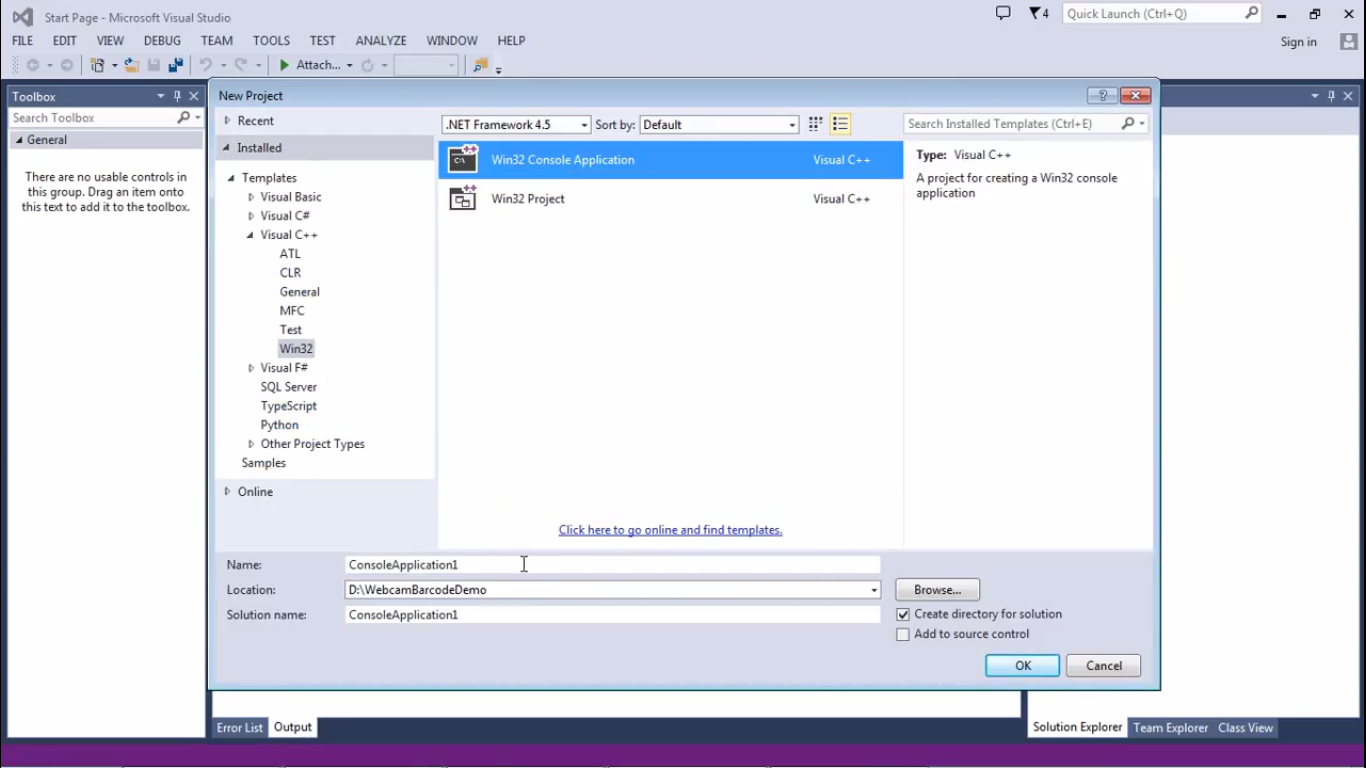
添加引用
按照本指南,首先,引用.H和.LIB文件。 为了更容易,让我们从包含文件夹和lib文件夹从安装目录复制到项目。
在此处更改相对路径。
#include
#include "/If_DBRP.h"
#ifdef _WIN64
#pragma comment ( lib, "/x64/DBRx64.lib" )
#else
#pragma comment ( lib, "/x86/DBRx86.lib" )
#endif
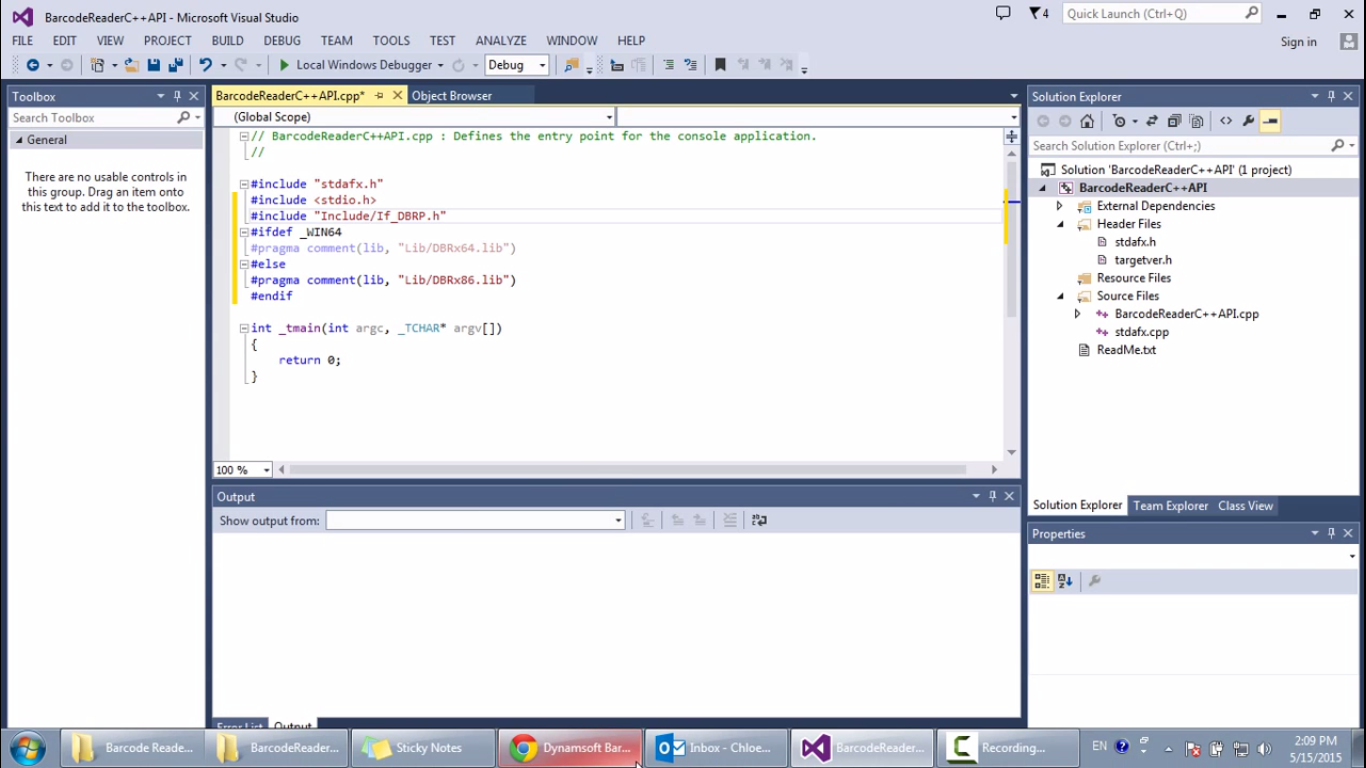
复制主函数
接下来,将以下代码插入主函数。
//Define variables
const char * pszImageFile = "";
int iIndex = 0;
int iRet = -1;
//Initialize license prior to any decoding
CBarcodeReader reader;
reader.InitLicense("");
//Initialize ReaderOptions
ReaderOptions ro = {0};
ro.llBarcodeFormat = OneD; //Expected barcode types to read.
ro.iMaxBarcodesNumPerPage = 100; //Expected barcode numbers to read.
reader.SetReaderOptions(ro);
//Start decoding
iRet = reader.DecodeFile(pszImageFile);
//If not DBR_OK
if (iRet != DBR_OK)
{
printf("Failed to read barcode: %d\r\n%s\r\n",iRet, GetErrorString(iRet));
return iRet;
}
//If DBR_OK
pBarcodeResultArray paryResult = NULL;
reader.GetBarcodes(&paryResult);
printf("%d total barcodes found. \r\n", paryResult->iBarcodeCount);
for (iIndex = 0; iIndex < paryResult->iBarcodeCount; iIndex++)
{
printf("Result %d\r\n", iIndex + 1);
printf("PageNum: %d\r\n", paryResult->ppBarcodes[iIndex]->iPageNum);
printf("BarcodeFormat: %lld\r\n", paryResult->ppBarcodes[iIndex]->llFormat);
printf("Text read: %s\r\n", paryResult->ppBarcodes[iIndex]->pBarcodeData);
}
//Finally release BarcodeResultArray
CBarcodeReader::FreeBarcodeResults(&paryResult);
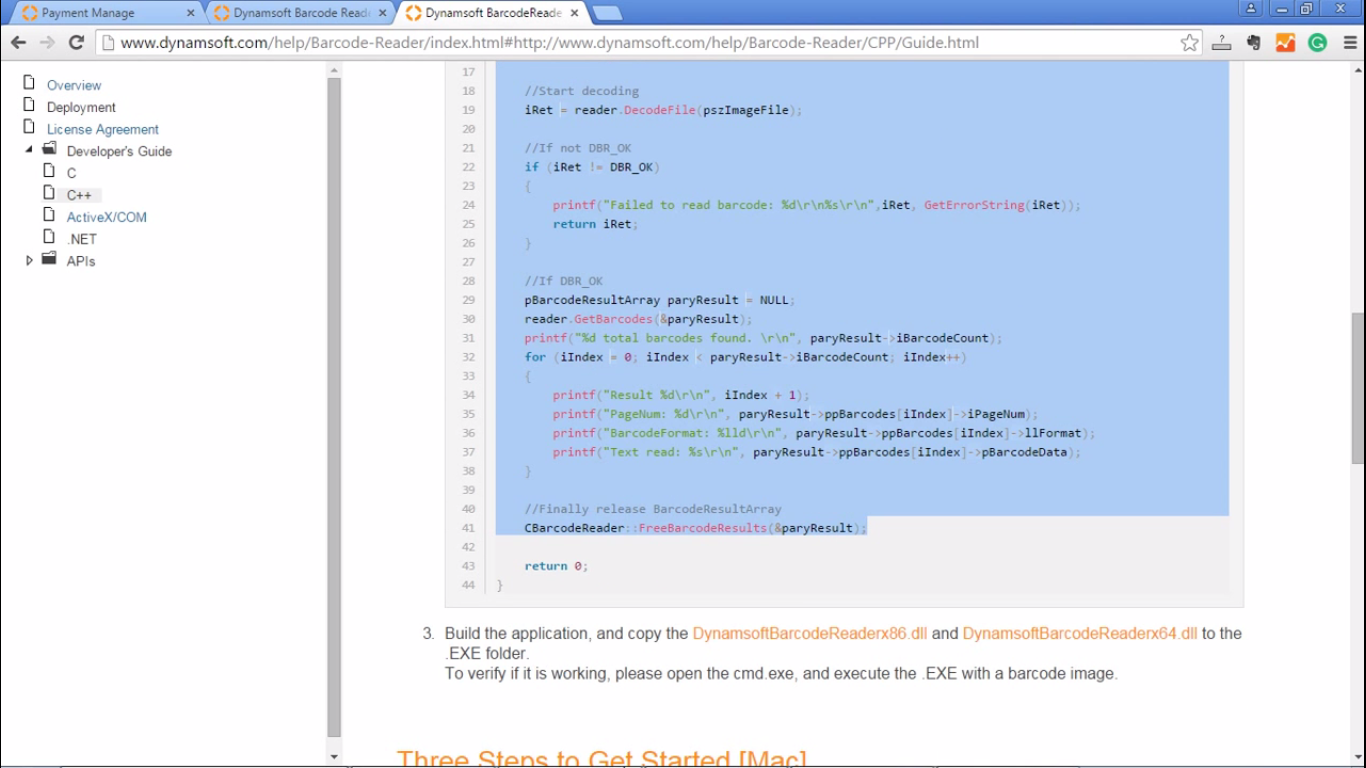
升级源图片
改变图片路径。我将会用一个例子图片Change the image path. I am going to use a sample image from the installation folder. Copy the file path, add the escape character, and then the file name. Change the path to "C:\\Program Files (x86)\\Dynamsoft\\Barcode Reader 4.1\\Images\\AllSupportedBarcodeTypes.tif".
const char * pszImageFile = "C:\\Program Files (x86)\\Dynamsoft\\Barcode
Reader 4.1\\Images\\AllSupportedBarcodeTypes.tif";
Build the project. Build Succeeded.

复制条码DLL
转到安装目录,在Components \ C_C ++ \ Redist文件夹下,复制这两个DLL - DynamsoftBarcodeReaderx86.dll和DynamsoftBarcodeReaderx64.dll。 将其粘贴到与BarcodeReaderC ++ API.exe相同的文件夹中,默认情况下,该文件位于解决方案的Debug文件夹下。
按Ctrl + F5运行项目。 好。 我们已经识别所有的条形码。
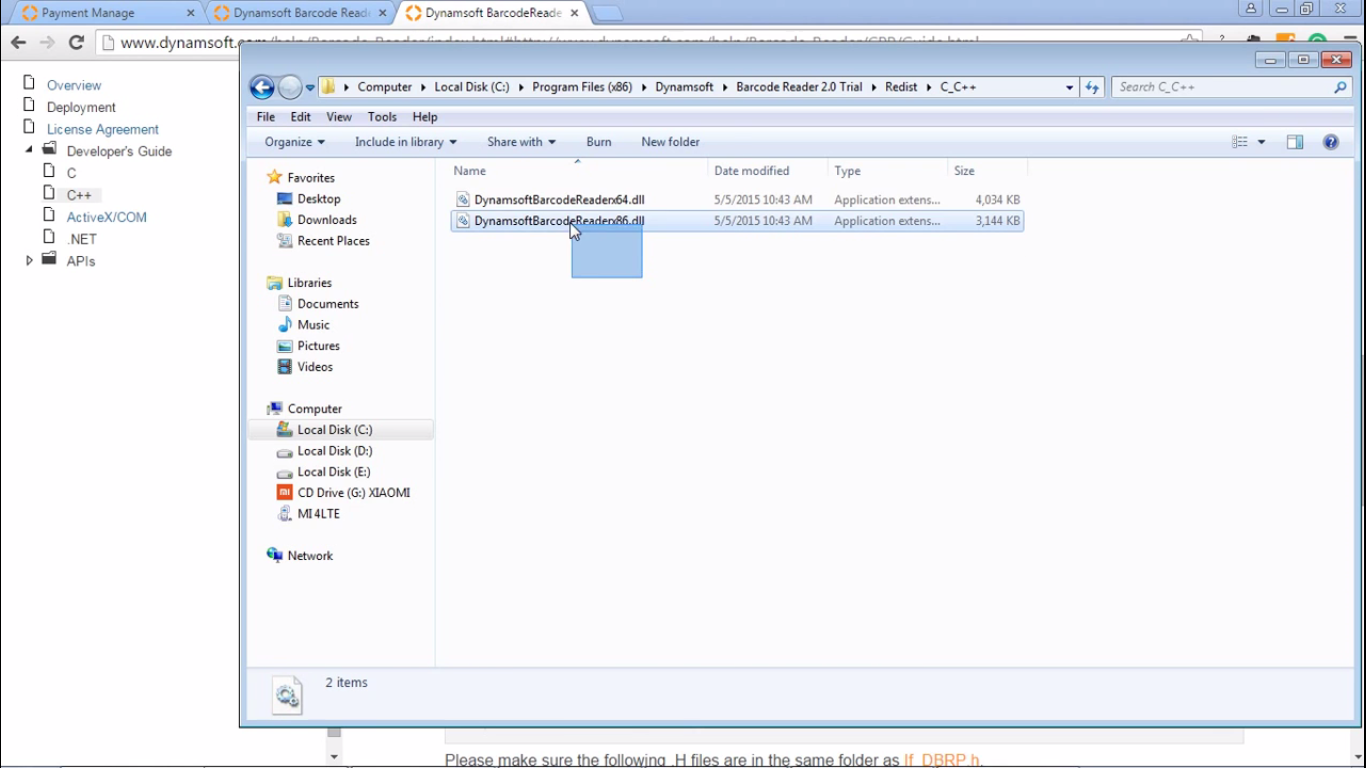
查看代码
现在,让我们快速浏览代码。 首先,我们定义包括图像路径的变量。 然后我们配置许可证信息。 使用此片段,我们初始化条形码阅读选项,如条形码类型,以及每页读取多少条形码。 调用DecodeFile方法来解码条形码。 如果找到多个条形码,我们使用循环逐个打印出结果。
//Start decoding
iRet = reader.DecodeFile(pszImageFile);
//If not DBR_OK
if (iRet != DBR_OK)
{
printf("Failed to read barcode: %d\r\n%s\r\n",iRet, GetErrorString(iRet));
return iRet;
}
//If DBR_OK
pBarcodeResultArray paryResult = NULL;
reader.GetBarcodes(&paryResult);
printf("%d total barcodes found. \r\n", paryResult->iBarcodeCount);
for (iIndex = 0; iIndex < paryResult->iBarcodeCount; iIndex++)
{
printf("Result %d\r\n", iIndex + 1);
printf("PageNum: %d\r\n", paryResult->ppBarcodes[iIndex]->iPageNum);
printf("BarcodeFormat: %lld\r\n", paryResult->ppBarcodes[iIndex]->llFormat);
printf("Text read: %s\r\n", paryResult->ppBarcodes[iIndex]->pBarcodeData);
}
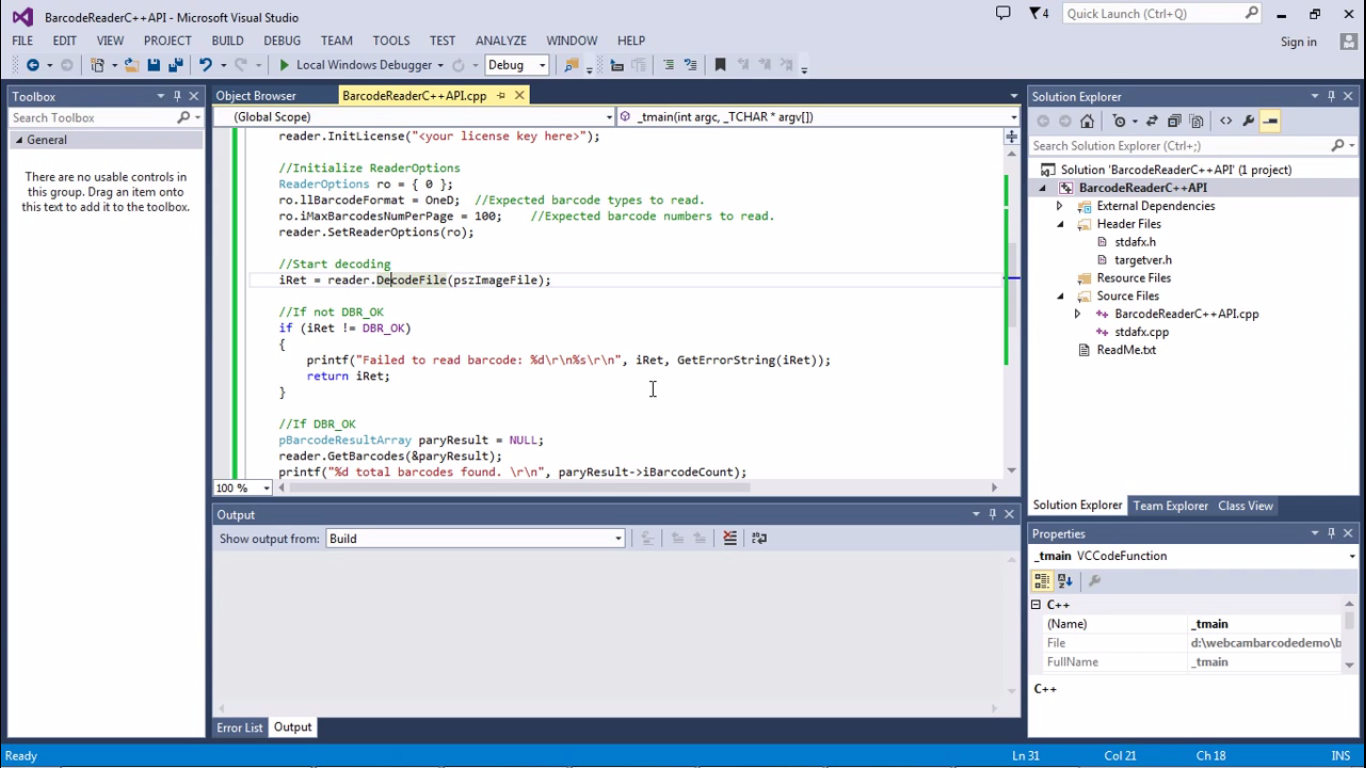
记住要释放BarcodeResultArray
最后但也同样重要,我们需要释放BarcodeResultArray。 请注意这一步很重要。
//Finally release BarcodeResultArray
CBarcodeReader::FreeBarcodeResults(&paryResult);
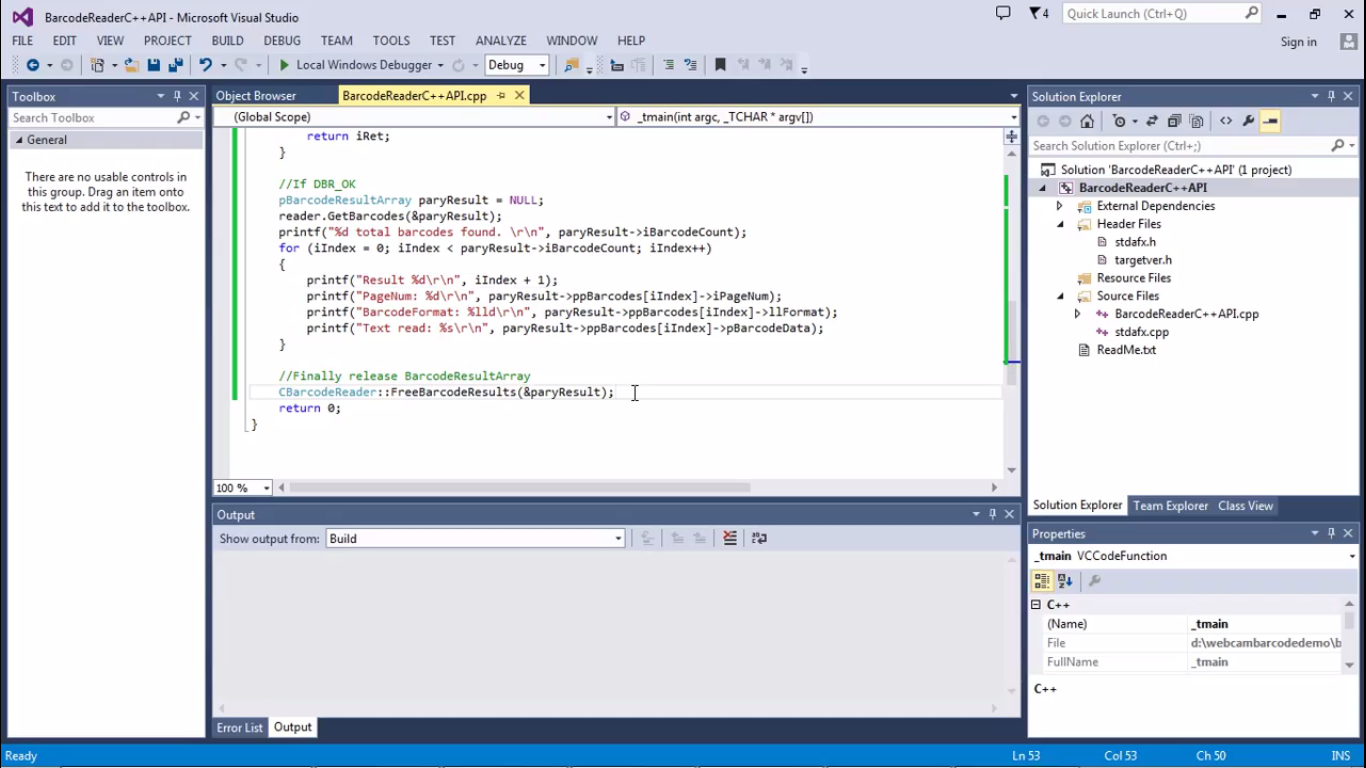
其他条形码阅读功能
最后,如果要从图像的特定区域解码条形码,则有一个DecodeFileRect方法。 Dynamsoft的条形码读取器SDK还支持从设备无关位图(也称为DIB),缓冲区和base64字符串读取条形码。
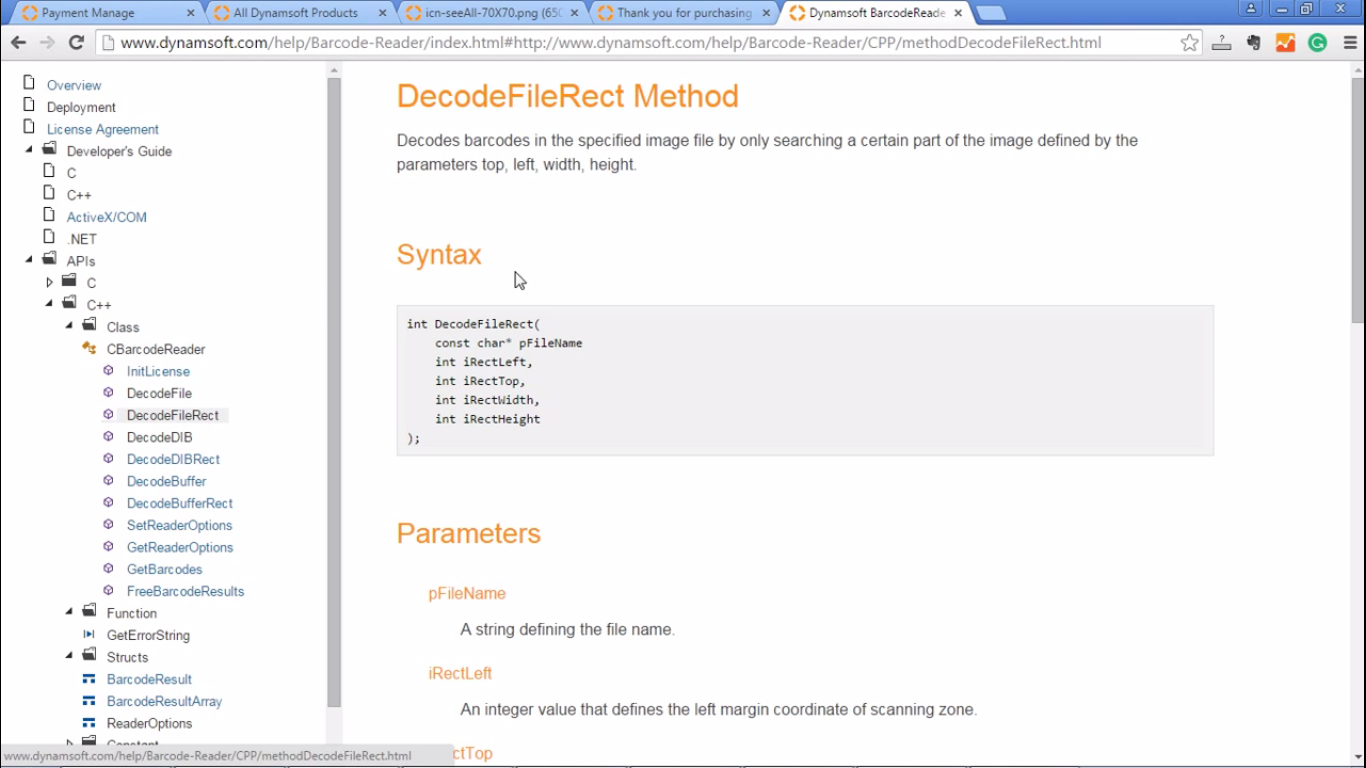
京ICP备09015132号-996 | 网络文化经营许可证京网文[2017]4225-497号 | 违法和不良信息举报电话:4006561155
© Copyright 2000-2023 北京哲想软件有限公司版权所有 | 地址:北京市海淀区西三环北路50号豪柏大厦C2座11层1105室